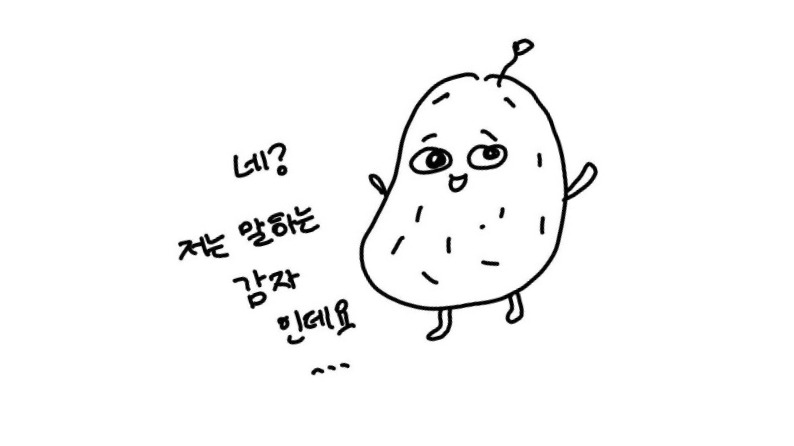Notice
Recent Posts
Recent Comments
Link
| 일 | 월 | 화 | 수 | 목 | 금 | 토 |
|---|---|---|---|---|---|---|
| 1 | 2 | 3 | 4 | 5 | 6 | 7 |
| 8 | 9 | 10 | 11 | 12 | 13 | 14 |
| 15 | 16 | 17 | 18 | 19 | 20 | 21 |
| 22 | 23 | 24 | 25 | 26 | 27 | 28 |
Tags
- 앱 출시
- 안드로이드 스튜디오
- Dialog
- 안드로이드스튜디오
- urlconnection
- 플레이 콘솔 프로덕션
- android studio
- 안드로이드 http
- 비동기
- 안드로이드 api
- Retrofit
- android api
- 레트로핏
- Exposed Drop-Down Menu
- Kotlin
- 앱개발
- 달력 만들기
- Bottom sheet
- 공유 기능
- Callback
- 플레이스토어 앱 게시 문제
Archives
- Today
- Total
Strong 감자의 공부
Exposed Drop-Down Menu 만들기 - Kotlin 본문
쓰게 된 이유
우리 팀이 만드는 음악 앱의 정체성은 사용자에 맞춰 음악에 선택 태그, 고정 태그가 붙는 것이다.
태그 중 선택 태그는 사용자가 이 노래에 대한 감정 태그를 고르는 것이다. 처음에는 사용자가 태그를 맘대로 만들 수 있는 방식으로 기획했다. 이러면 한 음악에 대해 다양한 사람들에 의해 각기 다른 태그가 만들어지는데 그러면 태그를 기반으로 추천 해주는데 문제가 생길 것으로 판단이 들었다. 그래서 한정된 감정 선택지에서 고르는 것으로 변경하였다.
이를 구현하기 위해 Exposed Drop-Down Menu를 이용하려고 한다.
완성본
코드
- activity_main.xml
<?xml version="1.0" encoding="utf-8"?>
<androidx.constraintlayout.widget.ConstraintLayout xmlns:android="http://schemas.android.com/apk/res/android"
xmlns:app="http://schemas.android.com/apk/res-auto"
xmlns:tools="http://schemas.android.com/tools"
android:layout_width="match_parent"
android:layout_height="match_parent"
tools:context=".MainActivity">
<TextView
android:id="@+id/textView"
android:layout_width="match_parent"
android:layout_height="wrap_content"
android:layout_marginStart="32dp"
android:layout_marginTop="32dp"
android:layout_marginEnd="32dp"
android:text="@string/how_dou_you_feel_today"
android:textColor="@color/black"
android:textSize="24sp"
android:textStyle="bold"
app:layout_constraintEnd_toEndOf="parent"
app:layout_constraintStart_toStartOf="parent"
app:layout_constraintTop_toTopOf="parent" />
<-- 참고한 곳-->
<com.google.android.material.textfield.TextInputLayout
style="@style/Widget.MaterialComponents.TextInputLayout.OutlinedBox.ExposedDropdownMenu"
android:layout_width="match_parent"
android:layout_height="wrap_content"
android:layout_marginStart="32dp"
android:layout_marginTop="20dp"
android:layout_marginEnd="32dp"
android:hint="@string/feelings"
app:layout_constraintEnd_toEndOf="parent"
app:layout_constraintStart_toStartOf="parent"
app:layout_constraintTop_toBottomOf="@+id/textView"
app:startIconDrawable="@drawable/ic_feeling">
<AutoCompleteTextView
android:id="@+id/autoCompleteTextView"
android:layout_width="match_parent"
android:layout_height="match_parent"
android:layout_weight="1"
android:inputType="none"
tools:text="Happy" />
</com.google.android.material.textfield.TextInputLayout>
</androidx.constraintlayout.widget.ConstraintLayout>- dropdown_item.xml
<TextView
xmlns:android="http://schemas.android.com/apk/res/android"
android:id="@+id/textViewFeelings"
android:layout_width="match_parent"
android:layout_height="wrap_content"
android:padding="15dp"
android:text="TextView"
android:textColor="@color/black"
android:textSize="18sp"
android:textStyle="bold" />- MainActivity.kt
import androidx.appcompat.app.AppCompatActivity
import android.os.Bundle
import android.widget.ArrayAdapter
import com.example.exposeddropdownmenu.databinding.ActivityMainBinding
class MainActivity : AppCompatActivity() {
private lateinit var binding: ActivityMainBinding
override fun onCreate(savedInstanceState: Bundle?) {
super.onCreate(savedInstanceState)
binding = ActivityMainBinding.inflate(layoutInflater)
setContentView(binding.root)
val feelings = resources.getStringArray(R.array.feelings) // feelings는 감정을 적어둔 배열(values/strings.xml에 있음)
val arrayAdapter = ArrayAdapter(this, R.layout.dropdown_item, feelings) // (feelings를 나타낼 눈에보이는 xml, feelings가 드랍다운되는 xml, 표시할배열 )
binding.autoCompleteTextView.setAdapter(arrayAdapter)
}
}- values/strings.xml
<resources>
<string name="app_name">ExposedDropdownMenu</string>
<string name="how_do_you_feel_today">How do you feel today?</string>
<string name="feelings">Feelings</string>
<string-array name="feelings">
<item>Sad</item>
<item>Dissatisfied</item>
<item>Satisfied</item>
<item>Happy</item>
<item>Excited</item>
</string-array>
</resources>(지금 진행하고 있는 졸업작품에 넣었는데 BottomSheet으로 대체 될지 모른다.)
코드 출처) https://github.com/emineinan/ExposedDropDownMenu
😊바텀싯으로 https://java0u0.tistory.com/10
하단 Dialog( Bottomsheet) 만들기 -Kotlin
사용 계기 : 선택지가 많다면 Dropdown보다는 Dialog가 보기 좋은것 같다. 하단 사진의 feeling은 노래에 맞춰 기분을 선택하는 버튼이다. 기분에는 기쁨 슬픔 공허함 등 여러가지가 있는데 이를 원래
java0u0.tistory.com
'앱개발 > 졸업작품 with Kotlin' 카테고리의 다른 글
| RecyclerView01 -Kotlin (1) | 2023.03.31 |
|---|---|
| Volley이용해 JSON 날씨 받아오기 -Kotlin (3) | 2023.03.27 |
| 텍스트 외부공유 기능 -Kotlin (1) | 2023.03.25 |
| 하단 Dialog( Bottomsheet) 만들기 -Kotlin (0) | 2023.03.24 |